I used Adobe
Photoshop to attach my origami to different buildings.
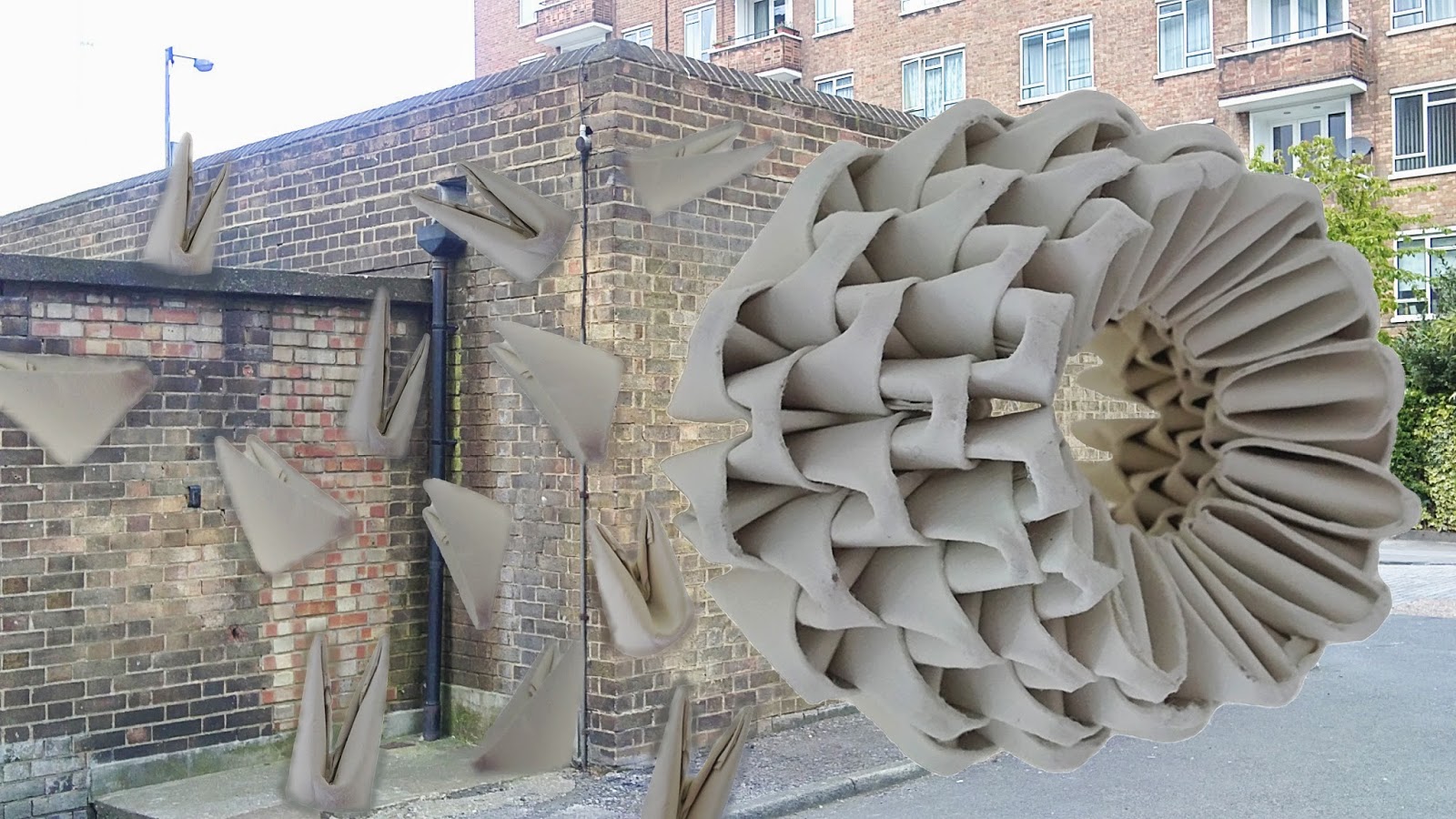 |
| Photoshopped my origami's into different locations |
I thought
what worked well was that I can use the skill I learnt in the rotation and
pathway stage and apply it on to this project. I have learnt to use Photoshop
at the beginning of the course and now I already have the basic knowledge to
use it without much trouble. I did what I said to leave the USB cable in my
bag, so today I was able to retrieve photos of the origami and the different
location pictures I took yesterday to use them for Photoshop.
 There were
times where I was stuck with using Photoshop, but I learnt from the past in the
pathway stage that if there are no teaching staffs to help out, then I have the
option to go on You Tube and find tutorial videos.
There were
times where I was stuck with using Photoshop, but I learnt from the past in the
pathway stage that if there are no teaching staffs to help out, then I have the
option to go on You Tube and find tutorial videos.
Next, I will
be continuing doing my drawings and I will begin doing more specific research
into houses that are attached to existing buildings. I will also be having a
group discussion, so I will need to prepare my sketchbook, making sure
everything is stuck in and not make the same mistake as last time, where images
and leaflet all fell out when I was holding up my sketchbook to show to the
group.
 |
| I photoshopped a figure to show scale |
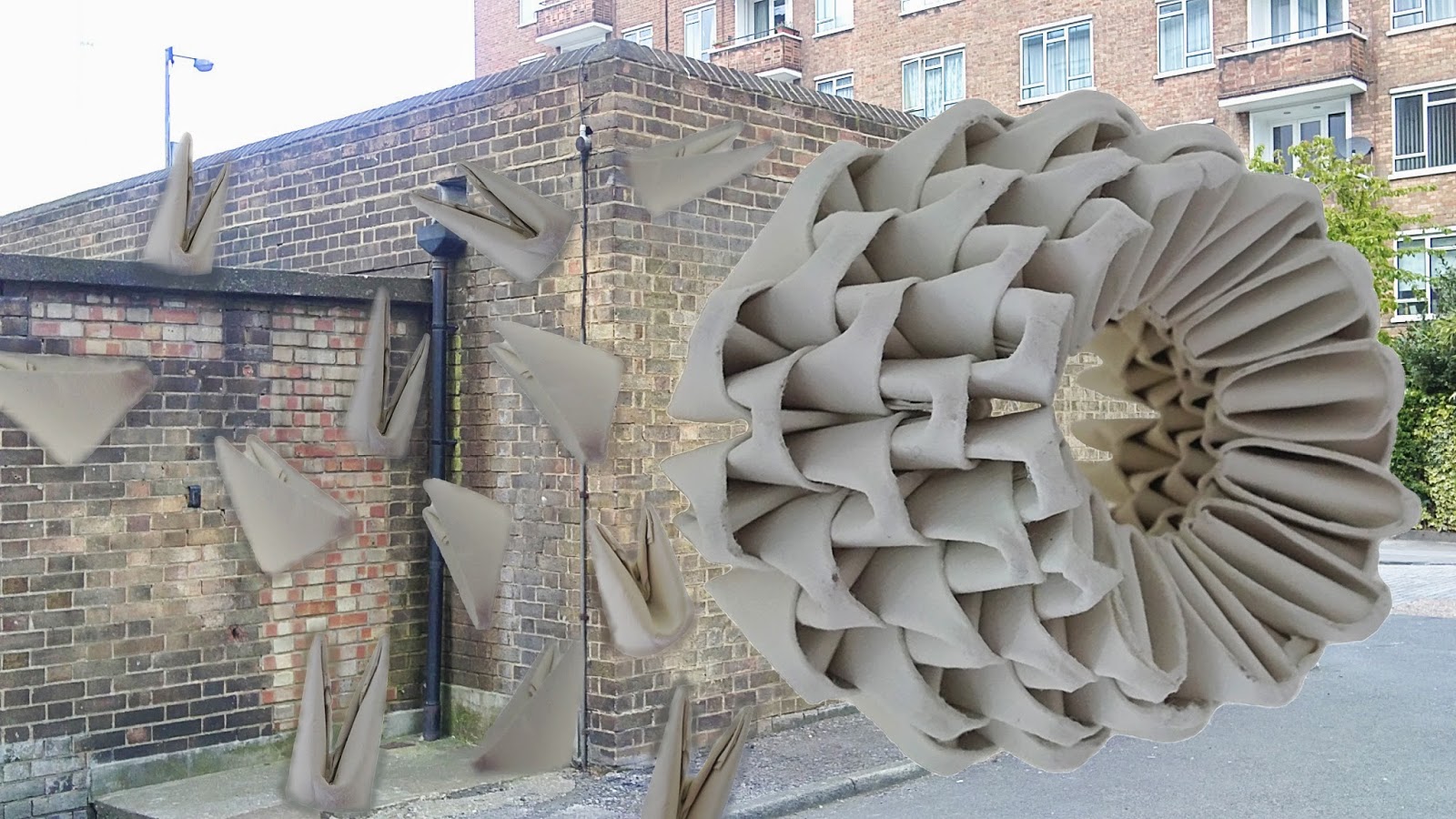
 There were
times where I was stuck with using Photoshop, but I learnt from the past in the
pathway stage that if there are no teaching staffs to help out, then I have the
option to go on You Tube and find tutorial videos.
There were
times where I was stuck with using Photoshop, but I learnt from the past in the
pathway stage that if there are no teaching staffs to help out, then I have the
option to go on You Tube and find tutorial videos. 
No comments:
Post a Comment